
2024 Guide on Resolving Instagram Notes Feature Not Displaying
Struggling to use the Instagram Notes feature? This quick guide will help you troubleshoot the issue in no time.
Understanding Instagram Notes
Instagram introduced Notes as a way for users to post short messages, akin to a Facebook status, viewable by their friends list. These messages, limited to 60 characters, vanish after 24 hours and appear beneath your name, not in your direct messages, accessible on both iOS and Android.
Posting an Instagram Note
To share a note, open Instagram, tap the Messages icon (paper airplane), select your profile icon, and then hit Share A Thought or the plus sign (+). Compose your note, decide whether to share it with Followers you follow back or Close Friends, and press Share. It’ll then be visible under your profile image to the selected audience.
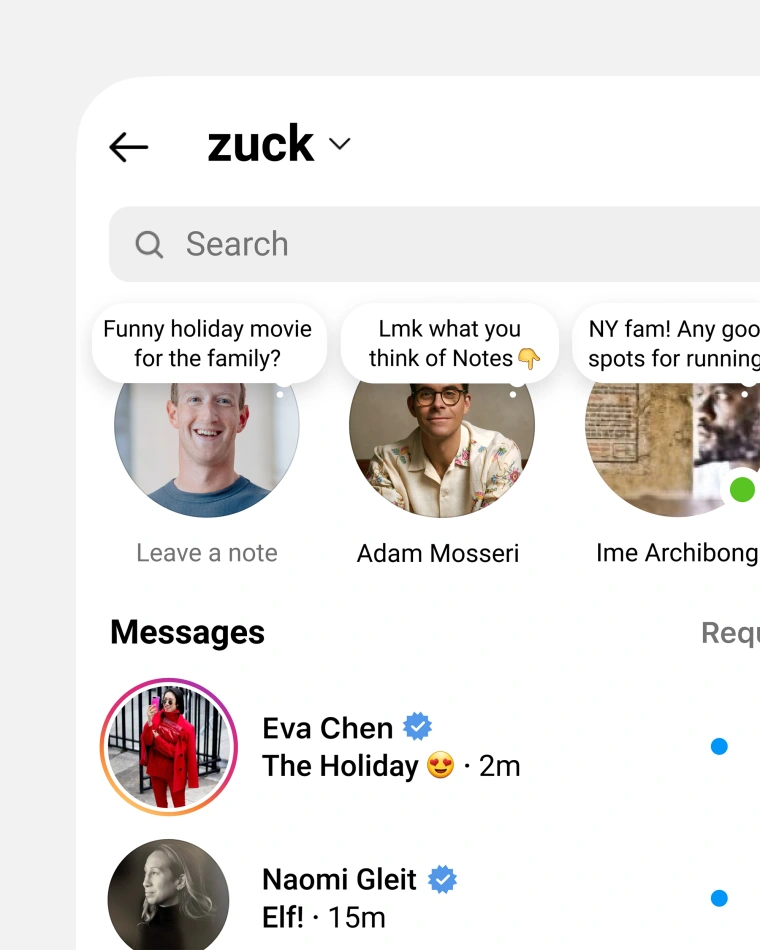
Why Notes May Be Invisible?
Missing Notes can be due to an outdated app, regional restrictions, or a glitch.
Region-Specific Availability
Instagram Notes is accessible in regions like the US, UK, Europe, and Japan. If it’s not available in your area, you’ll need to wait until it’s released locally.
Solving the Missing Instagram Notes Problem
If Instagram Notes is available in your region but still not visible, try the following steps:
Update Instagram
An app update often unlocks new features. You can manually update Instagram through the App Store for iOS or Google Play Store for Android if automatic updates don’t work.
Reinstall Instagram
Should updating not work, uninstall then reinstall Instagram for a fresh start.
Seek Instagram Support
Lastly, if issues persist, reaching out to Instagram’s support team can help identify any account-specific problems or technical glitches needing resolution.



