
Discovering Your YouTube Subscription Timeline: A Step-by-Step Guide
Are you curious to trace back to when you first clicked the ‘subscribe’ button on a particular YouTube channel? Whether you’re conducting audience research or simply reminiscing about your digital journey, YouTube makes it possible to unearth your subscription history with ease. Here’s a detailed guide on how to access this information and why it could be beneficial.
.
How to Retrieve Your YouTube Subscription Dates
Navigating your YouTube subscription timeline is straightforward, thanks to Google’s comprehensive activity tracking. Below are the steps to uncover when you subscribed to channels on YouTube:
.
Step 1: Visit the Google My Activity Website
Begin by heading over to Google’s My Activity site. This hub keeps a log of all your interactions across Google services, including YouTube.
.
Step 2: Access the Other Google Activity Section
On the My Google Activity page, click the «Other Google activity» option located on the left-hand sidebar. This area stores additional Google activity data not shown in the main feed.
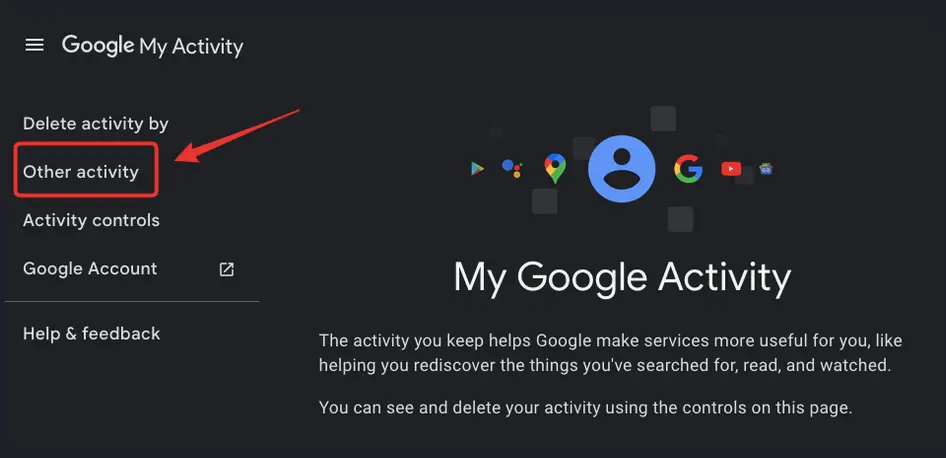
.
Step 3: Locate Your YouTube Subscriptions List
Scroll down to find the section labeled “YouTube ‘Not interested’ feedback.” Right beneath it, you’ll find the “YouTube channel subscriptions” link. Click on “View subscriptions.”
You will be directed to a list displaying all your YouTube subscriptions arranged by the date of subscription, starting with the most recent. To find out how long you’ve been subscribed to a specific channel, browse through this list until you locate the channel. The date of subscription will be displayed next to the channel’s name.
.
Benefits of Knowing Your Subscription History
Understanding the length of your subscriptions can offer several insights:
- Content Strategy Development: For marketers and creators, this information helps in crafting targeted content strategies by analyzing viewer loyalty and preferences.
- Personal Insight: Regular YouTube users can track the evolution of their content preferences over time.
- Digital Engagement Monitoring: It provides a clear picture of your content engagement, useful for managing your digital presence.
.
Maintaining Your YouTube History
This functionality is unaffected by the status of your watch history. Even if you’ve cleared or hidden your watch history, your subscription details are still retrievable through the Google Activity page. If you prefer to keep a detailed record of all your YouTube interactions, you might want to keep your watch and search history active.
.
Here’s how to manage your YouTube history settings:
- Open YouTube and select your profile icon;
- Navigate to «Your data in YouTube»;
- Find «YouTube History» and either activate or deactivate it using the provided toggle.
.
Conclusion
YouTube’s feature for viewing subscription histories is invaluable for gaining deeper insights into your interactions with channels over the years. By following the outlined steps, you can effortlessly explore your subscription dates, enhancing your understanding of your content consumption patterns. This tool is not only useful for personal reflection but also essential for those managing brands or channels, offering a strategic edge in content planning and audience engagement.



