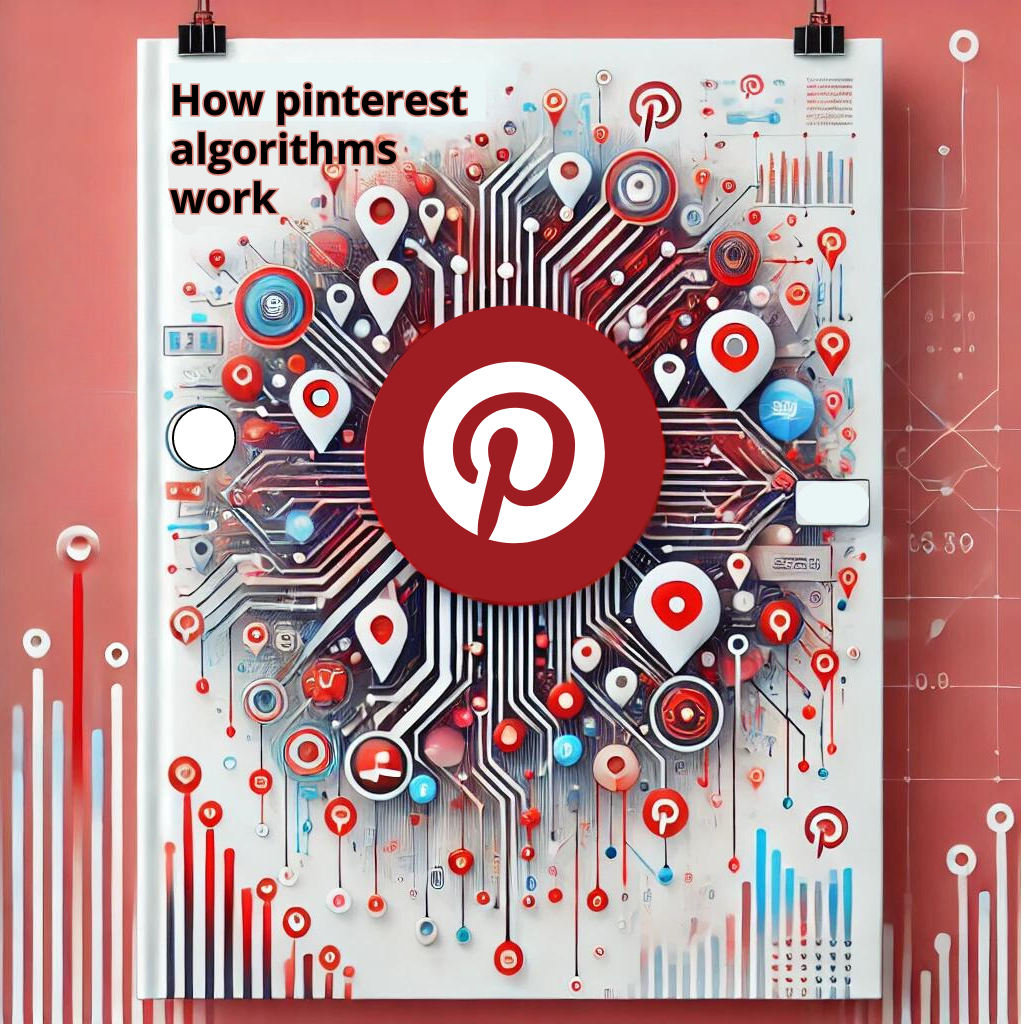
How pinterest algorithms work
Maximizing your visibility on Pinterest, a platform boasting nearly half a billion users, can seem daunting amidst the vast sea of content. However, with an in-depth understanding of Pinterest’s algorithm, you can ascend to prominence within your field. To stand out among the countless Pins vying for attention, aligning with the Pinterest algorithm is crucial. Achieving top ranking positions and carving out a distinguished presence in your market is feasible with the correct insights into the algorithm’s mechanics. Here are condensed strategies to leverage the algorithm to your advantage, ensuring your content strategy propels you to heightened exposure on Pinterest.
Understanding the Pinterest Algorithm
Ready to elevate your Pinterest game? This tutorial is your roadmap to enhancing the appeal of your Pins, grabbing the attention of the platform’s search system, and making your content truly stand out. Whether you’re a newcomer or eager to accelerate your rise to Pinterest stardom, the strategies and tips provided here are essential. Let’s dive into the mechanics of the Pinterest search algorithm. By following this guide, you’ll learn the ins and outs of the Pinterest algorithm, ensuring your content not only looks great but is also optimized for visibility. Get ready to turn your Pins into eye-catching, algorithm-friendly masterpieces!
g
Understanding Pinterest’s Smart Feed System
Pinterest’s algorithm functions like a discerning curator, meticulously selecting Pins and boards for your personal feed and search queries. It’s akin to a knowledgeable friend who understands your preferences and showcases the most popular and relevant content.
g
Tailored Browsing Experience
As you navigate through Pinterest, the algorithm is constantly at work, ensuring that your experience is filled with content that resonates and captivates. This sophisticated system grants a seamless, personalized journey through the myriad of Pins, creating an environment that feels distinctly customized for each user’s tastes.
g
Deciphering the Pinterest Algorithm
Grasping the workings of the Pinterest algorithm can be straightforward. It’s essentially a code-driven mechanism that seeks to identify and amplify content deemed most relevant and appealing to users with specific interests.
g
Key Elements for Visibility
Primarily, the system focuses on a quartet of aspects to determine which Pins and user profiles receive enhanced visibility:
- Content Quality: The algorithm evaluates the caliber of content, favoring high-quality Pins.
- User Engagement: It monitors interactions such as repins, likes, and comments to assess content popularity.
- Relevance: Pins related to a user’s previous activity and interests are given priority.
- Freshness: New and original content is often promoted to keep the feed dynamic and engaging. By placing emphasis on these factors, the algorithm aims to curate a personalized and engaging experience for each user.
g
Enhancing Your Pinterest Presence Through Domain Authority
Improving your website’s trustworthiness and appeal is key when it comes to links in your Pinterest pins. High domain authority is prized on the platform. Start by converting your account to a business profile to gain access to specialized tools and analytics. Implementing «rich pins» can also boost your domain’s reputation. These pins, which can be in the form of articles, recipes, or products, provide enriched details to Pinterest users. Regularly sharing high-quality content that draws in user interaction and increases traffic to your website can significantly elevate your domain’s status. In essence, a reputable domain translates to increased exposure on Pinterest.
t
Pin Quality and the Pinterest Algorithm
The Pinterest platform pays close attention to the content and attractiveness of your posts. To stand out, it’s crucial to use high-resolution images coupled with engaging headlines. Moreover, ensure that your descriptions are rich with relevant keywords to provide proper context. Beyond the aesthetics, the level of interaction your Pins receive, such as repins, clicks, and comments, is also vital. These elements inform the algorithm about the Pin’s value to users. By dedicating effort to crafting Pins that resonate and add value, their visibility and reach are likely to increase.
5
Pinterest Reputation: Enhancing Visibility
Consistent Participation:
Your status within Pinterest hinges on regular and engaged content sharing. It’s important to not only share frequently but also interact with other users’ content.
Engagement Quality:
A key factor is your interaction level with the platform’s content. Actively engaging with pins, whether by repinning or commenting, can elevate your standing in the community.
Community Involvement:
Your contributions to the community matter. By curating content that resonates and is on-trend, you help foster a dynamic environment. Maintain a steady rhythm of pinning sought-after content and partaking in community exchanges to become a distinguished pinner. This dedication to quality can increase the prominence of your pins, ensuring they more frequently appear before users, enhancing discoverability.
d
The Importance of Pin Alignment
When it comes to Pins, their relevancy to user interests is of utmost importance. If your content closely mirrors the search queries or preferences of users, there’s a higher chance your Pins will be featured in their home feeds. The algorithm behind this takes into account several factors. These include the keywords used in the Pin’s title and description, the categories and the boards where the Pin is saved, and even the interests of the users who interact with your Pins.
f
The Progression of Pinterest’s Algorithm
Pinterest’s algorithm is in a state of constant adaptation, with regular modifications enhancing the way users find content that’s tailored to their interests. These critical adjustments allow the platform to keep pace with the dynamic preferences and activities of its users, maintaining an interactive and up-to-date environment. Creating Pin content that aligns with the interests of a specific audience can significantly boost the likelihood of your Pins gaining visibility and being suggested to users who find them appealing. By doing so, the platform ensures that users encounter material that is engaging and pertinent to them.
f
Major Pinterest Algorithm Changes: A Brief Guide
2015 — Enhanced Localized Search and Refined Recommendations
Pinterest’s algorithm took a leap in personalizing user experiences by aligning search outcomes with the specific locale and language of the user. For instance, if someone from France was looking for «recipe ideas,» the search results would yield content in French, predominantly from local French websites. Moreover, as users typed in their queries, the platform improved its ability to offer more precise predictive suggestions.
f
Pinterest Enhances Global Accessibility and User Experience
In an effort to cater to a wider global audience, Pinterest rebranded its «Pin» button as «Save.» This change aimed to provide clarity and inclusivity for users around the world. Additionally, the platform improved visual consistency by introducing a new limit for the aspect ratio of pins, preventing images from being truncated when displayed. Further refining the user interface, Pinterest chose to streamline the main feed by concealing the extensive descriptions previously associated with rich Pins. These detailed descriptions were shifted to be accessible only when users engage with a pin in a more focused, detailed view.
g
Major Updates to Pinterest in 2017
In a notable shift, Pinterest introduced the use of hashtags, a move that enhanced user ability to sort and discover content. This addition marked a significant change for the platform’s functionality.
л
Improved Organization with Board Sections
Pinterest users received an organizational upgrade with the rollout of board sections. This feature provided a means to categorize pins within a single board, streamlining the user experience and content management.
ь
Lens Feature: Visual Discovery Tool
The platform’s innovation continued with the beta release of the Lens feature. This tool allowed Pinterest enthusiasts to snap photos and discover related pins and ideas through visual search technology.
л
New Features Rolled Out in 2018: «Following» Stream & Enhanced Profile Customization
In a significant update, Pinterest launched the «Following» stream, providing a space where users can view posts from accounts they follow in a sequential timeline. Additionally, users gained the ability to personalize their profile appearance with a new cover option that showcases a dynamic selection of their most recent pins.
л
Public Reach Metrics & Activity Tracking
The platform enhanced transparency by making users’ monthly engagement metrics visible to the public. A new «Activity» tab was also introduced, highlighting all the pins that have been saved from a user’s own website, offering a clear view of their content’s performance and reach on Pinterest.
о
Pinterest Enhancements Over Time
2019: Enhanced Analytics Interface
Pinterest revamped its analytics platform with a focus on clarity and ease of use, empowering creators with better tools to monitor the success of their posts.
2020: Introduction of the «Today» Feature and Emphasis on New Content
The mobile application of Pinterest saw the addition of a «Today» section, offering users a daily dose of inspiration pulled from popular and expertly selected Pins. Furthermore, the platform prioritized the promotion of new, or «fresh,» Pins, signaling a shift towards more current content in the home feeds. Pinterest also worked towards showcasing a more varied assortment of posts to its users.
Evolution of Content on the Platform in 2022
The landscape of the platform underwent a significant transformation with Idea Pins becoming increasingly prominent. This newfound preference for Idea Pins led to a noticeable decrease in visibility for the more traditional Pins.
Search Enhancement Update in 2023
With the latest update, the platform has taken strides towards enriching search outcomes with variety and inclusivity. Leveraging sophisticated technologies in natural language processing and computer vision, the aim is to enhance the connection between Pins and the search intents of users, ensuring a more diverse and relevant experience.
о
Pinterest’s Innovative Ad Optimization
Pinterest has recently revolutionized its advertising approach. By integrating sophisticated technologies including Deep Neural Networks, Multi-Task Learning, and sequence analysis of user behavior, the platform has dramatically improved how it predicts and aligns with user interests. Ads are now more personalized, leading to a surge in user engagement and more effective marketing campaigns. This technological leap forwards means that ads are not only more engaging to Pinterest users but also deliver better results for advertisers and content creators.
а
15 Essential Tactics for Mastering Pinterest’s Algorithm
Navigating the intricacies of Pinterest’s algorithm requires a strategic approach. Here’s a guide to optimizing your presence on Pinterest, ensuring your Pins and profile get the attention they deserve:
- Enhance Your Profile
Initiate your Pinterest journey by refining your profile. Ensure every detail is meticulously completed, including a bio that accurately reflects your brand and incorporates essential keywords that align with your audience’s interests. Keep your profile fresh with updates and maintain a sharp profile image of 165 x 165 pixels. Your cover image should use a 16:9 aspect ratio. Make sure your profile name utilizes the limited 75 characters to maximum effect. - Optimal Image Formatting
The visual aspect of Pinterest cannot be overstated. Ensure your images are high-resolution and tailored for a vertical display, which is the platform’s preferred format. Accompany your images with captions that enhance relevance and searchability. Standard Pins should ideally adhere to a 2:3 ratio (1000 x 1500 pixels), collection Pins to a 16:9 ratio (1000 x 600 pixels), and story Pins to 1080 x 1920 pixels. - Focus on Evergreen Content
Prioritize content that maintains its relevance, driving consistent traffic and engagement. Choose topics with enduring appeal to provide sustained value beyond current trends. - Keyword Research
Begin your SEO efforts by delving into Pinterest’s search functionality. Use the search bar to discover trending keywords and integrate these strategically into your Pin descriptions and titles for enhanced visibility. - Effective Use of Hashtags
Utilize hashtags to categorize your content effectively, making it easily discoverable by users searching for specific themes. Employ a combination of broad and niche hashtags to expand your content’s reach. - Regular and Timely Posting
An active posting schedule indicates to the Pinterest algorithm that your profile is a current and valuable resource. Planning your Pins can help you maintain a steady flow of content and capture your audience at peak times. - Text-Enhanced Graphics
Incorporating text into your images can convey your message quickly and enhance your content’s searchability. Use fonts that are easy to read on any device and contrast effectively against the background. - Video Pins
Video content typically engages users more deeply than static images. Create compelling, concise video content that adds value to your Pinterest boards and appeals to your audience. - Utilize Rich Pins
Rich Pins provide more context by automatically including additional information from your site, which can boost engagement and lend credibility to your content. - Verify Your Website
Website verification links your site to your Pinterest activity, enhancing the credibility of your content and increasing its potential reach. - Pinterest Save Button
Encourage interaction by integrating the Pinterest Save button on your site, allowing visitors to pin your content directly to their boards. - Business Account Advantages
Switching to a Pinterest business account unlocks advanced features like analytics and the ability to link directly to your website, which can significantly enhance your strategy. - Seek Verification
A verified badge on your profile adds a layer of trust and can significantly increase user engagement and content visibility. - Prioritize High-Quality Content
High-quality, compelling Pins are more likely to engage and inspire your audience, leading to higher interaction rates and better algorithmic visibility. - Active Engagement
Keep your content fresh and engage regularly with your followers to build a vibrant community around your profile. Active participation signals to Pinterest that your content is continually relevant and valuable.
ю
Implementing these strategies will not only improve your visibility on Pinterest but also help you build a robust presence that resonates with your target audience.



