
How to see my reposts on TikTok
TikTok has introduced a feature that lets users redistribute content from others, similar to reposting on Instagram Stories or retweeting on Twitter.
The videos you choose to repost will be showcased in a designated Reposts area on your profile for your followers to explore.
.
Tracking Who Reposted Your TikTok Videos
To uncover a list of your videos that others have shared again, simply:
- Sign into your TikTok and proceed to your profile;
- Hit the three dots at the top right of your profile;
- Select Account, then navigate to Reposts to view a listing of videos others have shared.
.
Currently, TikTok doesn’t provide a straightforward way to identify individuals who have reposted your content, with the exception of checking your notifications.
The Shares section in analytics provides some insights but stops short of naming the users who reposted your material.
Tools outside of TikTok, like SocialBlade, might offer assistance in monitoring your video Shares.
.
.
Viewing Your Reposted Videos
You can revisit the videos you’ve decided to share again via the Reposts area on your account.
To review these videos:
- Go to your Profile on TikTok;
- Look for the Reposts tab, which is situated near tabs for your private and saved videos.
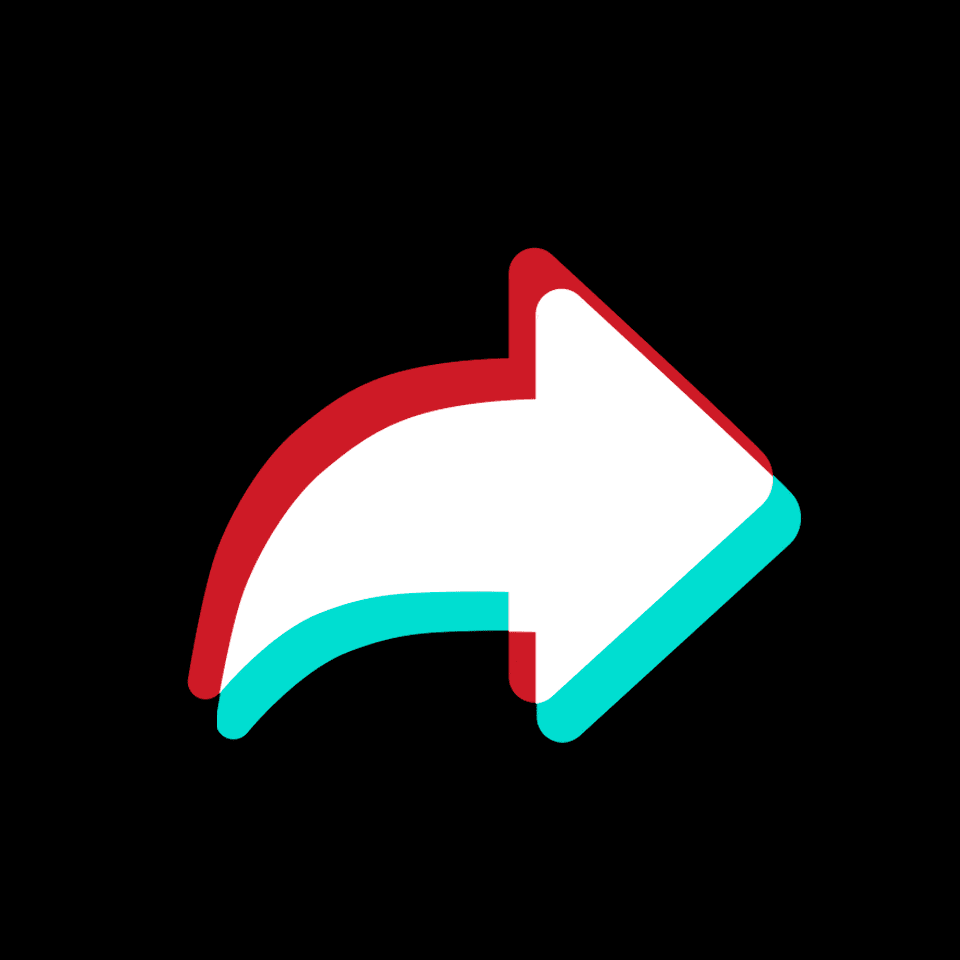
.
If the Repost tab is missing, it indicates you haven’t reposted anything yet. It becomes visible after your initial repost.
.
Reposting Videos on TikTok
To disseminate videos to your audience:
- Select the video you wish to share.
- Tap the Share option located at the bottom right.
- Choose Repost, adding a comment if desired.
- Hit Send.
.
Once reposted, the video will appear in the Reposts section on your profile. To undo a repost, simply tap on Share again and choose the option to Remove Repost.



